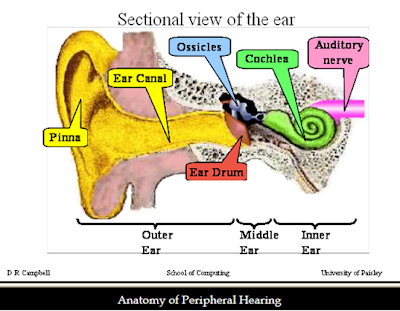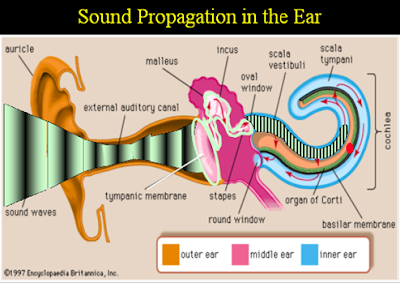- It provides a flexible environment in which to experiment
- You can MANIPULATE
TRANSFORM
ENHANCE your images and photographs
Charge Coupled Device
This is either a linear or matrix array of photosensitive electronic elements that captures the image through either a lens or a detector.
- Digital cameras capture images through and area array sensor. This is a grid that uses hundreds of thousands of microscopic photocells to create picture elements (pixels) by sensing the light intensity in small portions of the image formed through a lens system.
PIXELIZATION
Pixelization can occur when the sensor array resolution is too low. You can remedy this by increasing the number of cells in the sensor array as this increases the resolution of the captured image.
Pixelization can occur when the sensor array resolution is too low. You can remedy this by increasing the number of cells in the sensor array as this increases the resolution of the captured image.
DIGITAL CAMERA COLOUR
Digital cameras capture colour images by placing upto 3 filters over the photocells, these colours are:
RED- 227
GREEN- 166
BLUE- 97
Digital cameras capture colour images by placing upto 3 filters over the photocells, these colours are:
- Red
- Green
- Blue
RED- 227
GREEN- 166
BLUE- 97
DIGITAL CAMERA OPTICS
Before a digital camera focuses the light collected on to the sensor array it has to pass it through and optical low-pass filter, this:
Before a digital camera focuses the light collected on to the sensor array it has to pass it through and optical low-pass filter, this:
- Excludes picture data beyond the sensor's resolution
- Compensates for false colouration caused by drastic changes of colour contrast
- Reduces infrared and non-visible light
A PIXEL IS THE SMALLEST DIGITAL IMAGE ELEMENT
MANIPULATED BY IMAGE PROCESSING SOFTWARE.
MANIPULATED BY IMAGE PROCESSING SOFTWARE.
DYNAMIC RANGE: This is the number of colours or shades of grey used in a visual scene. In a digitised image the dynamic range is fixed by the number of bits that the digital system uses to represent each pixel in an image.
WHAT IS DIGITAL IMAGE PROCESSING?
- Analysis:
Operations provide information on photometric features of an image eg. colour count, histogram. - Manipulation:Operations change the content of an image eg. flood fill, crop. Input image yields output image.
- Enhancement:Operations attempt to improve the quality of an image in some sense eg. heighten contrast, edge enhancement. Input image yields output image.
- Transformation:
Operations alter the image geometry eg. rotate, skew. Input image yields output image.